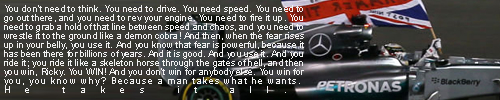- 30 Jul 14, 14:47#411503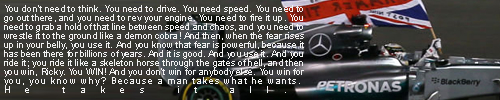
I dont get it.
Im trying to play with a new energy monitoring system at work, and one of the steps has me stumped. it says:
Ive downloaded the 'phpmyadmin' zip file. But there seems to be no GUI for it. I dont know how to access it to create the database.
Please someone spray me with you geek juice, and help me understand. Otherwise this laptop is going out the window.
Im trying to play with a new energy monitoring system at work, and one of the steps has me stumped. it says:
Create a MYSQL database - The easiest way to do this via a GUI is through a program called phpmyadmin. The default login is username root with no password. If you have a shared server you may need to do this through another mysql database setup program before you can access the database through phpmyadmin.
To create a database in phpmyadmin, click on Databases at the top, then enter 'emoncms' in the text input box and click create.
When, in phpmyadmin, the database has been created, a new user must also be created on host "localhost" (not "%") and have a password set. When the user has been created, the user needs to have "all" privileges over the new database that has just been created (scroll down for Database-specific privileges). Those 4 items - the new user name, password, "localhost" and database name are the values that go into the settings.php file.
Note: this user isn't necessarily the same as one of the users who are allowed to register in emoncms once it's running.
Ive downloaded the 'phpmyadmin' zip file. But there seems to be no GUI for it. I dont know how to access it to create the database.
Please someone spray me with you geek juice, and help me understand. Otherwise this laptop is going out the window.